Setup a Kubernetes cluster
Setup the servers for the cluster
I am using 5 small servers from contabo.
For the setup with kubeadm
the OS has to be Ubuntu 16.04 or CentOS 7.x. In my case I am going with Cent OS 7.3 (64 bit).
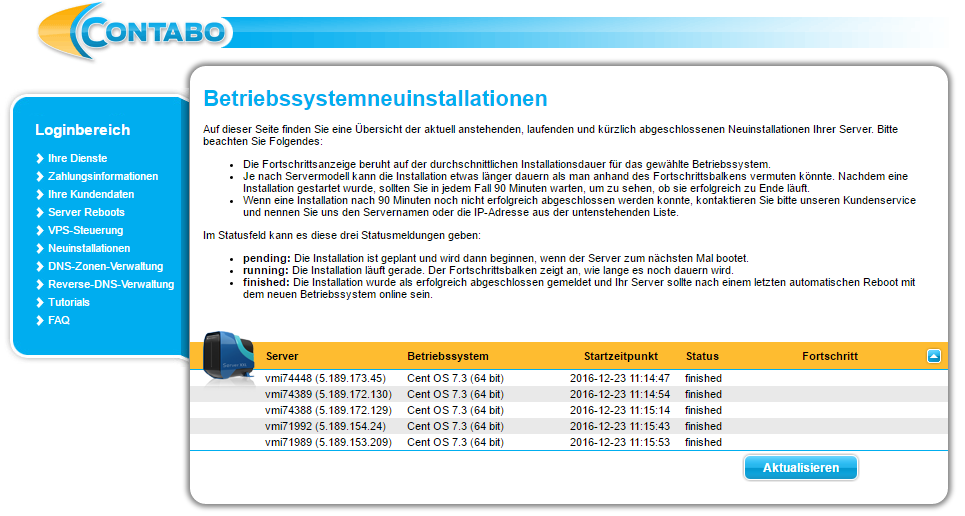
The setup is working in the AWS Cloud with Ubuntu 16.04 LTS - Xenial (HVM) and CentOS 7 (x86_64) - with Updates HVM as well.
That the Kubernetes setup can access the servers we have to install our ssh keys to the servers. If you don't have a ssh key you can create one with the following command:
ssh-keygen -t rsa -b 4096
Now we have to install our public key on every server:
ssh-copy-id root@5.189.153.209
We can test the setup if we try to ssh into the server:
ssh root@5.189.153.209
If the connection is working our initial setup of the server is done.
Setup the cluster with Ansible
The setup with kubeadm is really simple, but still includes some manual steps that can be automated.
Therefore a good friend of mine wrote a Ansible playbook that can be checked out from here
In the following parts I'm using tools like Git and Ansible. Here I'm describing how to install the basic tools.
git clone https://github.com/pstauffer/kubernetes-setup
Create an inventory file with the following content:
[master]
5.189.173.45
[minions]
5.189.172.130
5.189.172.129
5.189.154.24
5.189.153.209
[cluster:children]
master
minions
[cluster:vars]
# kubernetes part
kubemaster_token = abcdef.abcdefabcdefabcd
# ansible part
ansible_ssh_private_key_file = /home/battleapp/.ssh/id_rsa
ansible_user = root
# python part
install_python_centos = true
install_python_ubuntu = false
Start the setup playbook with this inventory:
ansible-playbook -i inventories/sample playbooks/setup.yml
Install kubectl like described on this site on your host machine.
Test the installation:
kubectl -h
Download the admin.conf from your master:
scp root@5.189.173.45:/etc/kubernetes/admin.conf .
Create an alias for your cluster.
Create the file .alias in your home directory with the following content:
alias kc='kubectl --kubeconfig /home/[HOST USER]/Desktop/admin.conf'
Extend the .bashrc of the home directory:
. ~/.alias
Execute alias in the current bash:
. .alias
Test the cluster:
kc get no
NAME STATUS AGE
vmi71989.contabo.host Ready 21m
vmi71992.contabo.host Ready 22m
vmi74388.contabo.host Ready 22m
vmi74389.contabo.host Ready 22m
vmi74448.contabo.host Ready,master 24m