Start the Jenkins pipeline on every push
During the creation of the Jenkins pipeline we've created a token that we can start the pipeline automatically. Now we're going to use this hook.
Deactivate CSRF
If CSRF is activated we've to create a crumb that have to be transmitted with the token as well. In this example I'm simply deactivating CSRF in Jenkins.
In Jenkins select Manage Jenkins Configure Global Security and deselect
Prevent Cross Site Request Forgery exploits and Save.
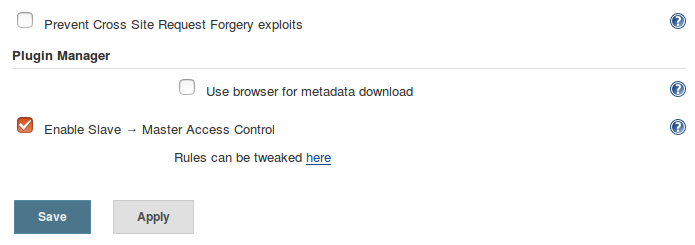
Create hook in GitHub
If we are using an own Git repository like GoGs this is working exactly the same!
To create a webhook in GitHub we first need the Jenkins API token. You can find the
Jenkins token in Jenkins under People rob (username) Configure
Show API Token
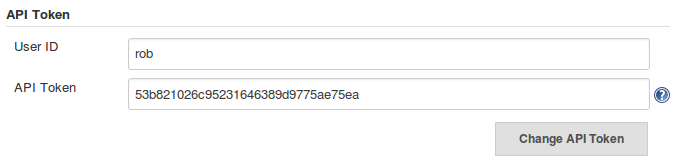
On the project in GitHub go to Settings Webhooks Add Webhook and enter the
payload url like this:
http://rob:[JENKINS:TOKEN]@disruptor.ninja:30180/job/battleapp/build?token=test
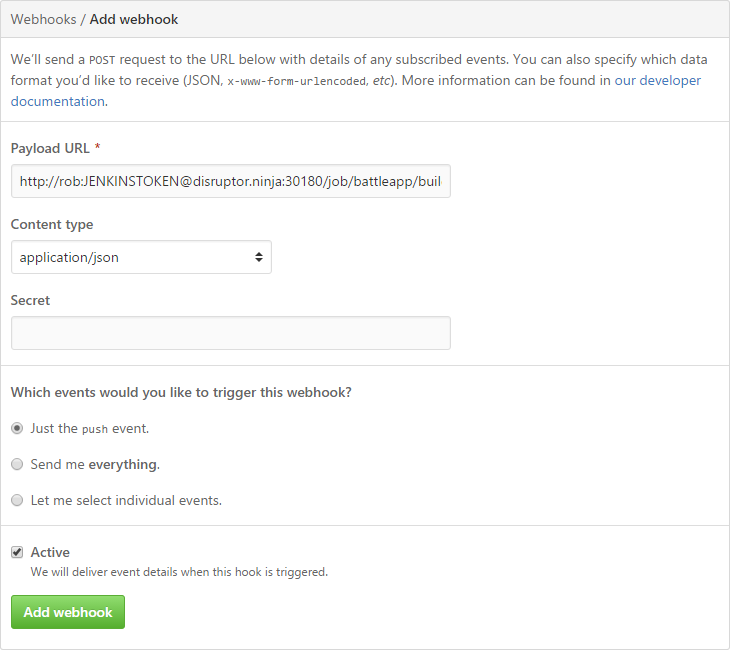
Finally click on Add webhook.
Now every push on this GitHub repository starts the Jenkins pipeline.